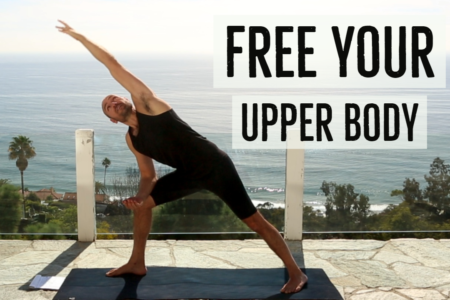Did you just wake up this morning to find that your Facebook looks quite a bit different? Facebook totally just made a few dramatic changes to the way their news-feed works and I wanted to share it with you to get you up to date.
Introducing The Ticker
First of all, there are no more beloved “Top News” and “Most Recent” options for your news-feed. The news feed has gotten split up into two sections: “Recent Stories” and “Ticker.”
The ticker includes the raw data of any recent activity that is continuously updated and is essentially the replacement for the “Most Recent” news stream. When you hover over an activity in the ticker, it pops up in detail so you could comment on it. Please note that the friends and apps you’ve “hidden,” will still be hidden in the Ticker. I have about 30 friends and 10 apps hidden so that I don’t see their status updates and improve my Facebook experience.

“This is a Highlight”
Another change is that you can now Highlight posts. What this actually does in my limited experience of it is that your highlighted items will appear near the top of your “Recent Stories” the next time you visit, sort of like subscribing to that post without having to like or comment on the post.
Some posts will be automatically highlighted based on Facebook’s best guess. If you do not want to see them to appear in your newsfeed, simply remove the “This is a Highlight” check mark.

Fixed Header and Ticker position
The blue header bar will always be present at the top now which is somewhat convenient considering I typically scroll all the way up to check my notifications. The Ticker always follow you as you scroll down and stays present on your page. I also noticed that if my window is big enough, the ticker integrates vertically with the chat program and again, stays fixed and ever present.
Hope that helps bring you up to speed on the recent Facebook changes!