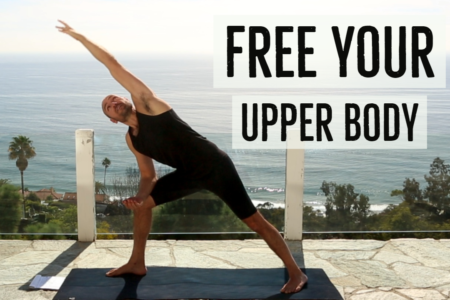Brother is a despicable thing. I’m sure other companies do this too, though. Basically, we got this Brother Multi-Function Printer (MFC 7460DN) for the home. After printing just nary a couple hundred pages, it started to show a low-toner message. I took the toner out and shook it side to side and ran the ribbon side to side to even out the toner. Even with that standard-procedure, it kept giving the low-toner message. What an outrage!!! The only reason to buy a laser printer is to prevent having to replace the “ink” so often, which is the problem with ink-jet printers. I’m supposed to easily print over a 1000 pages before the quality degrades, not a mere 200!
So I looked online for a new toner cartridge and lo’ and behold, in the Amazon reviews, everybody complains of this issue occurring over and over again very shortly after buying a new HIGH-YIELD cartridge. What a SCAM. What a crock of shit.
I checked the comments section and found out a solution to make the printer keep printing regardless of the “Low Toner” message: You have to set the printer in “continuous mode.”
You could either press the Go button 7 times.
Or if you have a MFC model and there is no Go Button, then you have press the Menu button -> General Setup -> Replace Toner -> Press Up/Down Arrow -> Choose “Continue” -> Press OK -> Press Stop/Exit.
It will continue saying the toner is low, but it will print regardless. And when I first did that it started printing everything that was stuck in the memory. And guess what. The page quality was still perfect. So fuck you Brother, for scamming us into buying new toner cartridges before we need to. The whole point of a laser printer is for it to last a long time.