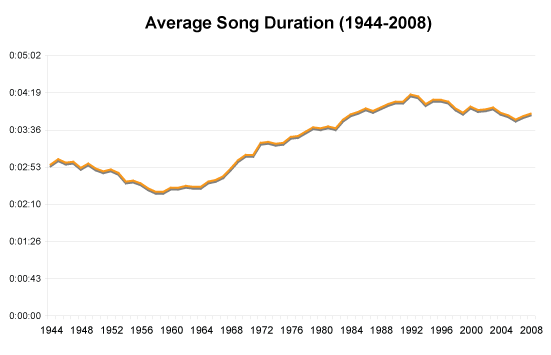How To Make Facebook Better (or at least, less annoying)

Hide those pesky apps
Anytime I see an update from an app, it’s an opportunity for me to hide it. Once you hide an app once, you will never see it again no matter who it is posted by.
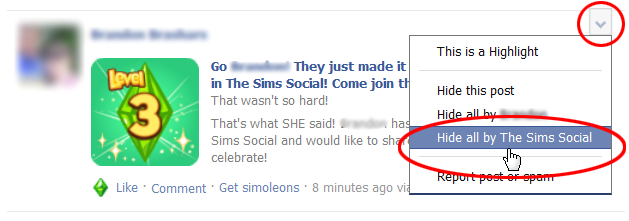
Update: The menu has changed so choose “Unsubscribe from…” to hide them.
Hide the idiots from your newsfeed
Next, you need to cut out all the morons out of your life. I’ve cut out all the people who have a constant pattern of bitching or being emo or just straight up being a moron.
Hiding people is very stealthy: Nobody knows you’ve hidden them and you never have to read their crap ever again. Surely you can “unfriend” them, but I don’t like to do that personally as it can stir up drama and that’s the last thing I want to do. To hide people, click on the arrow on the top right corner and choose “Hide All Posts by Said Person.”
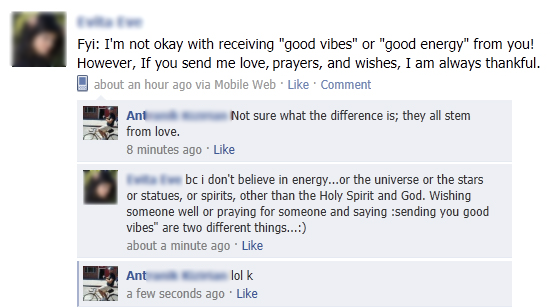
I’ve hidden (unsubscribed) about 30 friends and a dozen apps right now and my news feed is a lot less annoying. If you ever need to un-hide somebody, go to your newsfeed, scroll to the very bottom, click on “Edit Options” and you’ll see the list of people and apps you’ve hidden. Hope that helps!