Tagging for Facebook
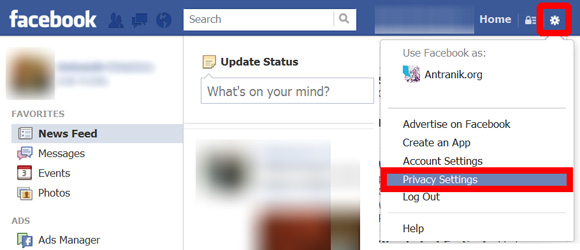
If someone tags you in a photo or post, by default that will automatically show up on your timeline for your friends to see. You could make it such that these tagged photos or posts need to be approved by you first before they appear. Here’s how…
1. Click the gear icon on the top right corner and then click Privacy Settings.
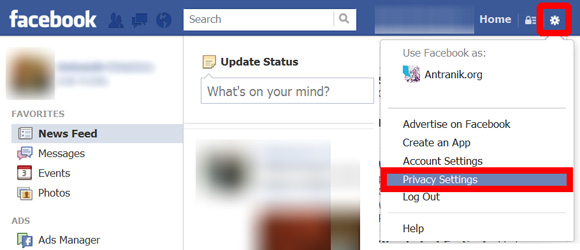
2. Click the Timeline and Tagging button. Read what it says in the big red box and click Edit. 
3. Click on Enabled. And DONE!
From now on anytime you get tagged in a photo or post, you will receive a notification which will allow you to approve or hide it from your timeline.
For another privacy tip, learn how you could prevent other sites/apps from posting on your timeline when you login with your Facebook credentials.





