How to stop receiving Google Plus Email and SMS notifications

I joined Google Plus and started receiving an email for every single notification and it got really annoying, really fast. Apparently this is how the service comes by default so I’ll show you how to easily turn these things off and on.
Step 1
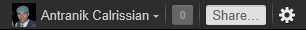
Step 2
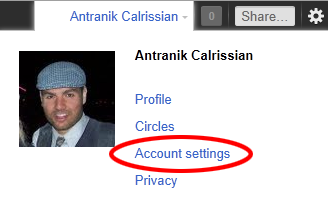
Step 3
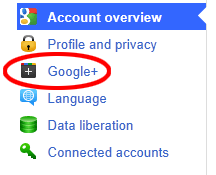
Step 4
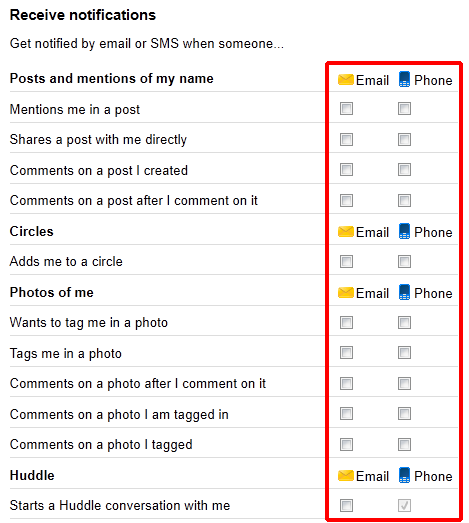
There’s no need to click “Save” anywhere because your settings are automatically updated as you uncheck boxes.
If you don’t see a phone column like this picture above, it’s because Google doesn’t have your phone number. The option to add it is on the same page, above these notification settings.
Hope that helps!






