Solution to iPhone Notes Disappearing Problem
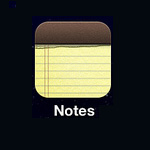
Ever since iOS4 came out, I noticed a problem with the Notes program. If I added text to a note, I would notice that instead of saving the updated version, it would revert back to its previous version!
What a horrible, horrible glitch! How could Apple have messed something up so bad! So many ideas could have been lost without even somebody noticing that it disappeared! (out of sight, out of mind!)
So after much researching, I found out WHY this is happening and how to fix it!
The problem is that since upgrading to iOS 4, the Notes program has the ability to sync with your e-mail accounts. But it doesn’t do this very well.
Update: If you have a gmail account, the kinks might have been worked out by now. But with any other e-mail account (like yahoo or with a POP setup), it’s glitchy. Either way, I wouldn’t risk it. I believe it has to do with the fact that the iPhone, given its mobile nature, doesn’t have a solid connection to the internet like your home computer.
The solution is to make sure that all the notes you are writing, are set to save for your phone and your phone only.
1. Open your Notes program. Tap the “Accounts” button on the top of the list of notes. (I didn’t even notice they added that!)

2. Now you will see the screen display something like this:

3. If you choose”On My iPhone” you will see the Notes saved to your phone only. This is the ideal setting if you don’t want your notes program to constantly access and try to update the note with your email account and quite possibly revert to the previous version.
4. Compare what notes there are and there AREN’T in each account selection. Consolidate them one by one as new notes specifically for the “on my iPhone” account.
I had to do it by copy and pasting and I thought it was going to be a pain but it wasn’t so bad. This was actually very worth my time, because it allowed me to simultaneously clean up and delete old content that was not needed anymore.
So just make sure that you are always in the “On my iPhone” account and you won’t have to be afraid of using your Notes program anymore in fear of losing your content!
I hope that helps!
Felicidades (All The Best!)
-Antranik






